viewBox
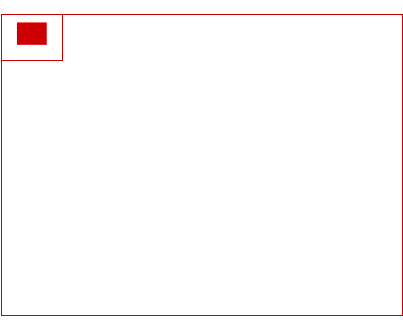
viewBox=”x, y, width, height” 【x:左上角横坐标,y:左上角纵坐标,width:宽度,height:高度】
理解:svg 容器范围内,从 x,y 坐标点 截取 width, height 大小的图像,铺满整个 svg 容器
preserveAspectRatio
<svg> 属性,作用对象是 viewBox
preserveAspectRatio=”xMidYMid meet”
值一:
xMin: viewport和viewBox左边对齐
xMid: viewport和viewBox x轴中心对齐
xMax: viewport和viewBox右边对齐
YMin: viewport和viewBox上边缘对齐。注意Y是大写。
YMid: viewport和viewBox y轴中心点对齐。注意Y是大写。
值二:
meet: 保持综横比缩放 viewBox 适应 viewport
slice: 保持纵横比同时比例小的方向放大填满viewport,攻
none: 扭曲纵横比以充分适应viewport
use
引用 svg 文档内某一个节点,深度克隆
<use x="50" y="30" xlink:href="#Port" class="classA"/>
symbol
定义图像模板,本身不会输出任何图像,必须使用 use 实例化后才会显示
1 | <symbol id="sym01" viewBox="0 0 150 110"> |
g
定义分组,组内元素继承 g 标签上所有属性,样式及渲染
1 | <g stroke="green" fill="white" stroke-width="2"> |
基本图形
rect、cicle、ellipse、line、polyline、polygon
属性:
opacity:整个图像透明度
stroke:边框颜色
stroke-width:边框宽度
stroke-opcaity:边框颜色透明
fill:填充
fill-opacity:填充颜色透明
stroke-linecap:端头样式(圆形、方块)
stroke-dasharray:创建虚线
矩形:
x,y width,height rx,ry:定义圆角
园、椭圆:
cx,cy:圆心 r:半径 rx,ry:椭圆半径
直线:
x1,y1, x2, y2
折线:
points="x0,y0 x1,y1 x2,y2" 多个坐标点 空格 隔开
多边形:
fill-rule:nonzero | evenodd | inherit
path
M(x,y):移动画笔到 x,y 坐标点,仅移动不绘制
L(x,y):当前画笔坐标点,画直线连接到 (x,y)
H:画横线
V:画竖线
C:三次方贝塞尔曲线
S:平滑三次方贝塞尔曲线
Q,T:二次方,平滑
A(rx, ry x-axis-rotation large-arc-flag, sweepflag x, y):椭圆弧线
从当前画笔位置绘制一条弧线到 x,y rx,ry:椭圆弧线水平,垂直方向半径,x-axis-rotation:弧线绕 x 轴旋转度数, large-arc-flag:最大弧标志位(0|1),sweepflag:弧线绘制方向
Z:闭合路径
m, l, h, v, c, s, q, t, a, z 使用相对坐标点
clipPath
蒙版外内容不可见
文字文本
text、tspan
属性:
transform="rotate(30 20,40)"文本添加超链接:
1 | <a xlink:href="http://know.webhek.com/svg/" |
滤镜
<defs> :滤镜包裹容器<filter>:定义滤镜,需要 id 属性
模糊滤镜
<feGaussianBlur in="SourceGraphic" 效果应用于整个图片 stdDeviation="15" 定义模糊的程度 />阴影效果
1 | <feOffset result="offOut" in="SourceGraphic" dx="20" dy="20" /> |
动画标签
<animate>:实现单属性的过渡效果<animateTransform>:实现transform变换动画效果<animateMotion>:实现路径动画效果
1 | <svg class="lds-message" width="80px" height="80px" xmlns="http://www.w3.org/2000/svg" |

